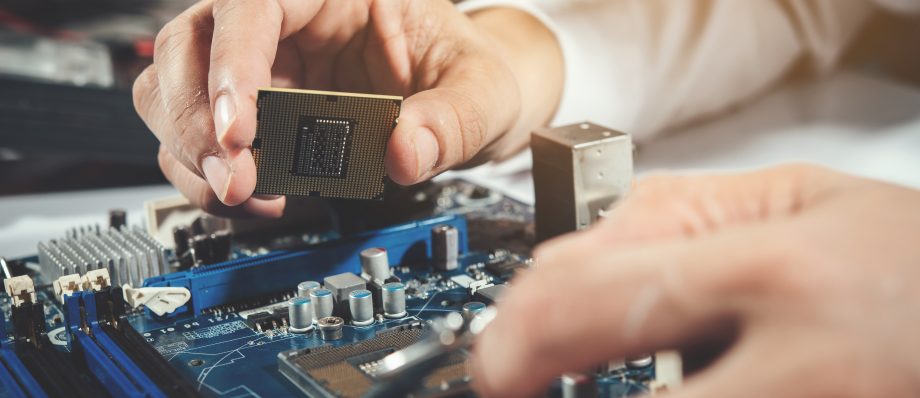The Anatomy of Effective Computer Repairs: What You Need to Know
In the fast-paced digital age we live in, computers have become indispensable tools for both personal and professional use. From managing finances to running complex software, our reliance on computers is undeniable. However, like any other machine, computers are prone to malfunctions and breakdowns. When faced with technical issues, understanding the anatomy of effective computer repairs is crucial. In this article, we’ll delve into the key components of successful computer repairs, empowering you with the knowledge needed to navigate common issues and ensure seamless functionality.
Diagnosing the Problem: Identifying the Root Cause
The first step in any effective computer repair process is diagnosing the problem accurately. Often, the symptoms of a computer issue can be misleading, making it essential to dig deeper to identify the root cause. Experienced technicians employ a systematic approach, starting with basic troubleshooting techniques such as checking connections, restarting the system, and running diagnostic tests.
Understanding Hardware vs. Software Issues
Distinguishing between hardware and software issues is fundamental in computer repair. Hardware problems involve physical components of the computer such as the motherboard, hard drive, or memory modules, while software issues pertain to the operating system, drivers, or applications. Diagnosing hardware issues may require opening up the computer and conducting thorough inspections, whereas software issues can often be resolved through reinstallation, updates, or system tweaks.
Data Backup and Recovery: Safeguarding Your Information
One of the most critical aspects of computer repair is ensuring the safety of your data. Whether it’s cherished family photos or vital business documents, losing data can be devastating. Therefore, before initiating any repair process, it’s imperative to perform a comprehensive backup of all essential files. In cases where data loss has already occurred, skilled technicians employ advanced data recovery techniques to retrieve lost or corrupted files, providing peace of mind to users.
Component Replacement: Upgrading for Optimal Performance
In some instances, repairing a computer may necessitate replacing faulty components. Whether it’s a malfunctioning hard drive, a defective graphics card, or a failing power supply, replacing components can breathe new life into an ailing system. However, choosing the right components and ensuring compatibility with existing hardware is crucial. Expert technicians not only possess the technical expertise to perform component replacements but also offer valuable recommendations for upgrades that enhance performance and longevity.
Software Solutions: Resolving Common Issues
Many computer problems stem from software-related issues, such as viruses, malware, or corrupt system files. Fortunately, a myriad of software solutions exists to address these challenges effectively. Antivirus software, for instance, helps protect against malicious threats, while system optimisation tools can improve performance by removing junk files and optimising system settings. Additionally, operating system updates and driver installations can patch security vulnerabilities and resolve compatibility issues, ensuring a smooth computing experience.
Preventive Maintenance: Proactive Measures for Longevity
While addressing immediate issues is essential, proactive maintenance plays a pivotal role in preventing future problems. Regular system updates, disk defragmentation, and malware scans help keep computers running smoothly and mitigate the risk of sudden failures. Furthermore, implementing robust backup solutions and investing in surge protectors or uninterruptible power supplies (UPS) safeguard against data loss and hardware damage caused by power surges or outages.
Seeking Professional Assistance: When to Call the Experts
While DIY troubleshooting can resolve many computer issues, there are times when professional assistance is warranted. Complex hardware repairs, intricate software configurations, or network-related problems often require the expertise of certified technicians. Moreover, attempting to fix issues beyond one’s skill level can exacerbate the problem and potentially cause irreversible damage. By recognising the limitations of DIY approaches and seeking timely professional assistance, users can avoid costly mistakes and ensure timely resolution of issues.
Understanding the anatomy of effective computer repairs is essential for maintaining the functionality and longevity of your devices. From diagnosing problems accurately to implementing preventive maintenance measures, a comprehensive approach is key to addressing a wide range of issues effectively. Whether it’s hardware replacements, software solutions, or data recovery, equipping yourself with the knowledge and resources needed to navigate computer repairs empowers you to tackle challenges with confidence. By prioritising proactive maintenance and seeking professional assistance when necessary, you can ensure that your computer remains a reliable tool for years to come.
Article Sponsored by:

Email: support@abcservice.co.uk
Website: https://www.abcservice.co.uk